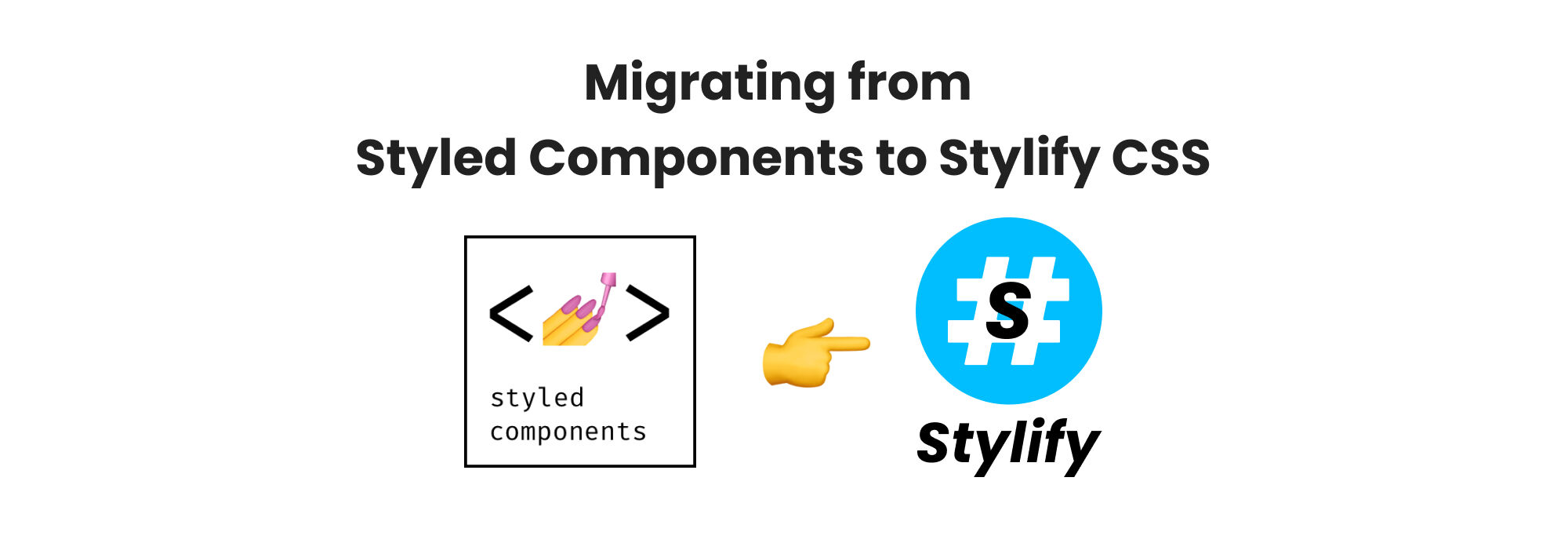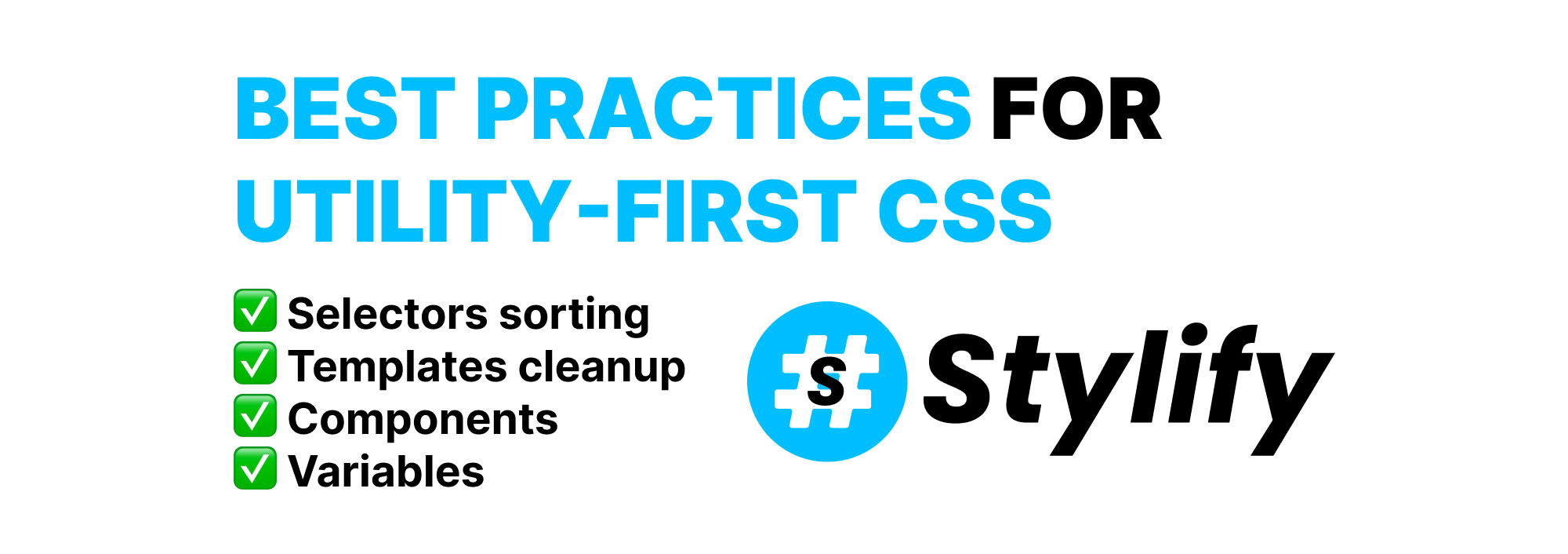Write optimized CSS in Symfony with Stylify
Stay in Twig and PHP files, use CSS-like utilities to get optimized CSS. Learn how to write optimized CSS in a Symfony web app with Stylify CSS.
Introduction
Stylify is a library that uses CSS-like selectors to generate optimized utility-first CSS based on what you write.
- ✅ CSS-like selectors
- ✅ No framework to study
- ✅ Less time spent in docs
- ✅ Mangled & Extremely small CSS
- ✅ No CSS purge needed
- ✅ Components, Variables, Custom selectors
- ✅ It can generate multiple CSS bundles
Also we have a page about what problems Stylify CSS solves and why you should give it a try!
Symfony Quick Setup 🚀
For an easier start, you can check out the integration example 🎮.
The easiest way to start is to use the Symfony Skeleton and Web App packages.
composer create-project symfony/skeleton myproject/
cd myproject
composer require webapp
npm installAdd the HpController src/Controller/HpController.php
<?php
namespace App\Controller;
use Symfony\Bundle\FrameworkBundle\Controller\AbstractController;
use Symfony\Component\Routing\Annotation\Route;
use Symfony\Component\HttpFoundation\Response;
class HomeController extends AbstractController
{
#[Route('/')]
public function home(): Response
{
return $this->render('hp.html.twig');
}
}and the homepage template templates/hp.html.twig.
{% extends "base.html.twig" %}
{% block body %} Hello World! {% endblock %}Stylify CSS Integration
Install Stylify CSS universal plugin.
npm i @stylify/unpluginUpdate the webpack.config.js. Import Stylify, add the plugin and the hp style entry.
const { stylifyWebpack } = require('@stylify/unplugin');
const path = require('path');
// ...
const layoutCssPath = './assets/styles/layout.css';
const homepageCssPath = './assets/styles/homepage.css';
Encore
.addPlugin(stylifyWebpack({
bundles: [
{ outputFile: layoutCssPath, files: [
'./templates/base.html.twig'
]},
{ outputFile: homepageCssPath, files: [
'./templates/hp.html.twig'
]}
]
}))
.addStyleEntry('homepage', homepageCssPath)
// ...Change app.css in assets/app.js to layout.css and add the CSS link into the hp.html.twig.
{% block stylesheets %}
{{ parent() }}
{{ encore_entry_link_tags('hp') }}
{% endblock %}Styling the website
When the setup is finished edit the hp.html.twig
<div class="color:blue">Hello world!</div>and run npm run dev.
Stylify will find the color:blue selector, and generate the CSS for it. .color\:blue{color:blue} into the homepage.css.
Some code often needs to be reused across multiple pages. It’s not a good idea to have bloated templates by utilities and hardcoded units in the selectors. Let’s define a container component and some variables.
Open the webpack.config.js and edit the Stylify CSS plugin config:
.addPlugin(stylifyWebpack({
// ...
compiler: {
variables: {
containerSize: '800px',
textColor: 'blue'
},
components: {
container: 'max-width:$containerSize margin:0_auto'
}
}
}));Now we can update the base.html.twig
<div class="container">{% block body %}{% endblock %}</div>and the hp.html.twig:
<div class="color:$textColor">Hello world!</div>Sometime, some components are used only in one place. It doesn’t make sense to define them in the webpack.config.js. We can also define components, variables and etc directly in the file where they are used. Stylify CSS has content options for that.
Let’s add a paragraph component in the hp.html.twig:
{#
stylify-components
'text-block': `
font-size:16px
margin:12px_0
md:margin:24px_0
`
/stylify-components
#}
...
{% block body %}
...
<div class="text-block">First text</div>
<div class="text-block">Second text</div>
{% endblock %}The production build
When we run the build for production npm run build, Stylify CSS automatically mangles all recognized selectors and generates optimized CSS.
Optimized hp.html.twig:
{% block body %}
<div class="a">Hello World!</div>
<div class="b">First text</div>
<div class="b">Second text</div>
{% endblock %}Optimized hp CSS:
.a{color:blue}
.e,
.b{font-size:16px}
.c,.b{margin:12px 0}
@media (min-width: 768px) {.d,.b{margin:24px 0}}The example can be also found in the docs.
More configuration
The examples above don’t include everything Stylify CSS can do:
- You can map nested files in the template
- Style global selectors
- Define custom screens
- Add your macros like
ml:20pxfor margin-left - And a lot more
Feel free to check out the docs to learn more 💎.