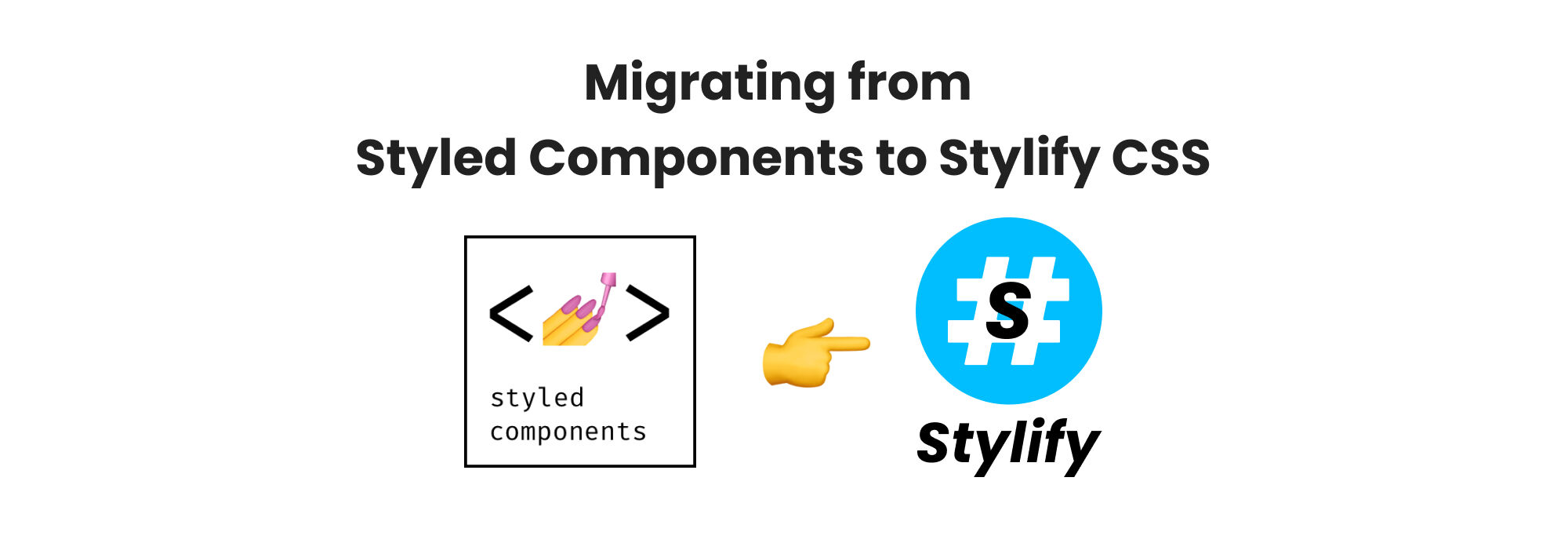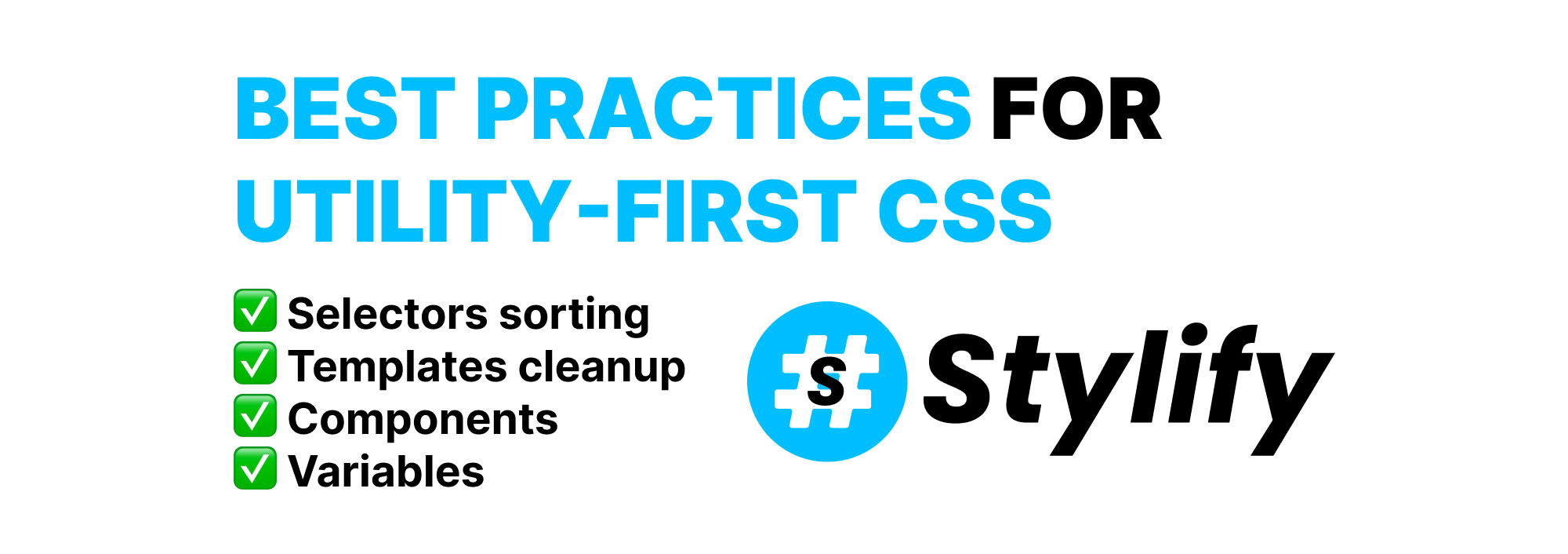Code your Astro.build website faster with Stylify CSS
Code your Astro.build website faster with Stylify CSS. Use CSS-like utilities. Don't study CSS framework.
Style your Astro.build website quickly and easily with Stylify CSS CSS-like utilities.
Introduction
Stylify is a library that uses CSS-like selectors to generate optimized utility-first CSS based on what you write.
- ✅ CSS-like selectors
- ✅ No framework to study
- ✅ Less time spent in docs
- ✅ Mangled & Extremely small CSS
- ✅ No CSS purge needed
- ✅ Components, Variables, Custom selectors
- ✅ It can generate multiple CSS bundles
Also we have a page about what problems Stylify CSS solves and why you should give it a try!
Installation
Install Stylify using CLI:
yarn add @stylify/astroAdd a buildModule into the astro.config.mjs:
import { defineConfig } from 'astro/config';
import stylify from '@stylify/astro';
export default defineConfig({
integrations: [stylify()]
});Usage
Stylify syntax is similar to CSS. You just write _ instead of a space and ^ instead of a quote.
So if we edit the src/pages/index.astro:
<h1 class="font-size:24px margin:12px_24px">
Hello World!
</h1>In production, you will get optimized CSS and mangled HTML:
<h1 class="a b">Hello World!</h1>.a{font-size: 24px}
.b{margin: 12px 24px}Stackblitz Playground
Go ahead and try Stylify CSS + Astro.build on Stackblitz.
Configuration
The examples above don’t include everything Stylify can do:
- Define components
- Add custom selectors
- Configure your macros like
ml:20pxfor margin-left - Define custom screens
- You can map nested files in the template
- And a lot more
Feel free to check out the docs to learn more 💎.